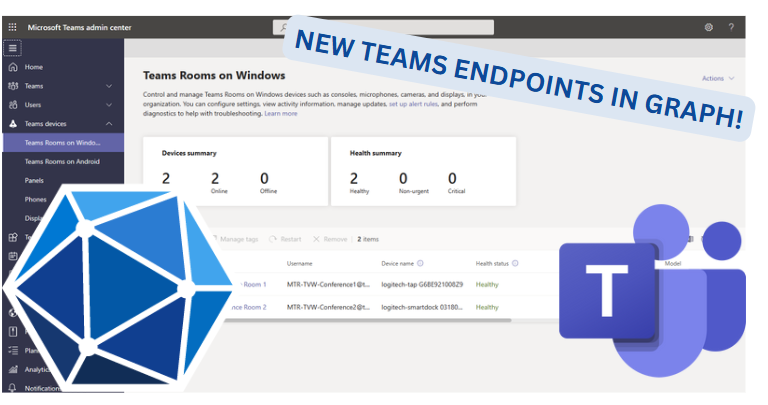Microsoft Teams continues to evolve – and so does the Microsoft Graph API. With recent updates in 2025, Microsoft has introduced new Microsoft Graph API features for Teams that significantly improve how developers and IT administrators can automate collaboration, manage users, and access meeting content in powerful new ways.
These new endpoints and capabilities provide deeper visibility, greater flexibility, and advanced tools for automation and integration. Let’s dive into what’s new, why it matters, and how you can leverage it to improve your Teams environment.
Fetching Live Event Recordings via Graph API
One of the most requested features is finally here: the ability to access Microsoft Teams Live Event recordings using Graph API.
This allows organizations to:
- Automatically archive meeting and live event recordings
- Process video files for compliance, training, or transcription workflows
- Build internal knowledge portals for on-demand playback of events
Previously, accessing these files required manual intervention or third-party tooling. Now, Graph enables a seamless experience. Recordings can be accessed through the hostedContents property of a Teams message.
GET /teams/{team-id}/channels/{channel-id}/messages/{message-id}/hostedContentsThis provides direct access to media content like video files, attachments, or embedded files, making post-event management and governance much more efficient.
Retrieving All Channel Members (Including Shared Channel Guests)
A long-standing limitation in Teams automation was the inability to retrieve all members of a channel when Shared Channels were involved. This made access reviews and automation difficult in environments with cross-tenant collaboration.
Now, with an updated endpoint, you can use:
GET /teams/{team-id}/channels/{channel-id}/membersto retrieve a complete list of channel members, including:
- Direct members of the team
- External users or guests added via Shared Channels
- Federated users from other tenants
This new visibility is particularly useful for:
- Conducting internal and external access audits
- Ensuring compliance with organizational data-sharing policies
- Automating team and channel lifecycle management
Managing App Installations in Teams
Another powerful addition is the ability to programmatically install and uninstall Teams apps using Graph API. This is a game-changer for large environments where governance, compliance, or automation are top priorities.
You can now:
- Automatically deploy organizational apps to users or teams
- Remove unauthorized or legacy apps as part of policy enforcement
- Audit and monitor app usage to support compliance initiatives
Endpoint examples include:
POST /users/{user-id}/teamwork/installedApps
DELETE /users/{user-id}/teamwork/installedApps/{app-id}This functionality allows for secure, scalable, and policy-driven control over Teams app environments, aligning with zero-trust and secure-by-default principles.
Improved Delta Queries for Channel Messages
Delta queries allow you to track changes over time without retrieving the full dataset. With the latest update, Microsoft has improved delta query support for Teams channel messages, enabling more efficient monitoring and synchronization.
Use the following endpoint:
GET /teams/{team-id}/channels/{channel-id}/messages/deltaUse cases include:
- Building real-time Teams activity dashboards
- Powering bots that need to track ongoing conversations
- Detecting message edits or deletions for compliance logging
These improvements reduce overhead and make Teams integrations more performant.
Additional Improvements and Considerations
In addition to the headline features, Microsoft is continuously expanding the Teams Graph API in areas such as:
- Managing virtual meeting rooms and devices
- Accessing transcript metadata and participant logs
- Handling reactions and mentions within messages
Admins and developers should also be aware of rate limits and required permissions, especially when scaling automation across large Teams environments.
Real-World Use Cases
Looking to dive deeper into Microsoft Graph security use cases? Check out this guide on auditing Microsoft Entra ID with PowerShell and Graph for practical tips on securing your cloud environment.
Let’s say you’re an IT admin looking to automate access audits across Teams. With these new capabilities, you can:
- Enumerate all shared channel participants, including guests.
- Identify external users and document their access.
- Archive and review recordings of sensitive meetings.
- Generate compliance and audit reports automatically.
Or imagine you’re a developer building a custom collaboration experience:
- Deploy a Teams bot and ensure the app is installed automatically across departments.
- Use delta messages to sync chat content with your custom app in near-real time.
- Analyze usage and remove apps that violate internal policies.
Conclusion
Interested in strengthening authentication across Microsoft 365? Don’t miss this article on Passkeys in Entra ID to explore the future of passwordless login and security.
These new Microsoft Graph API features for Teams mark a major step forward in what developers and administrators can accomplish with automation and insight. From accessing content and tracking participation to managing apps and syncing conversations, the expanded Graph API surface unlocks powerful collaboration and governance scenarios.
If you’re responsible for Teams in your organization, this is the perfect time to review your automation strategy, enhance your reporting, and tighten access controls. Stay up to date with the Microsoft Graph changelog, and start experimenting with these new endpoints to elevate your Teams administration and development workflows.